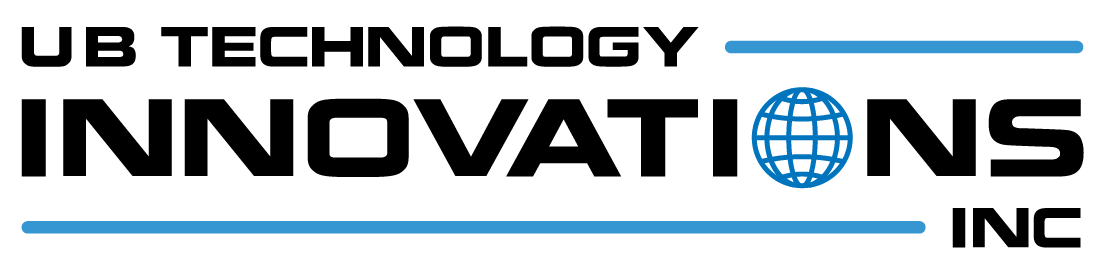For your organization to become fully data-driven, a business intelligence dashboard is a necessity. These data visualization tools make it easy to extract crucial insights from your data, even for industries with vast amounts of data such as healthcare and finance.
Though data is easily accessible today, companies still face significant data challenges. Whereas accessing data was the challenge previously, today, it is storing, sorting, and processing data to draw meaningful and actionable conclusions.
A central dashboard empowers you to keep your finger on the pulse of the business by scanning the metrics that matter. In this article, you will learn about dashboards work and can give your business a competitive advantage.

Business Intelligence Services
Business intelligence (BI) refers to the practices and technologies an organization uses to collect, integrate, analyze, and present business information. BI services are offered by companies who set up the applications and technology used to support data-driven-decision-making, such as a central dashboard that displays data of your business operations.
Dashboards are an information management tool that tracks key performance indicators (KPIs), metrics, and crucial data points. Inspiration for the name comes from vehicle dashboards as they give a visual representation of the data that drivers need to know – speed, fuel, etc.
They are customizable and can display data on just about anything, such as:
- Production analysis
- Sales
- Revenue & expenses
- Response time
- Financial insights
- Etc.
The number and type of dashboards you require depends on the type of insights you need to achieve your objectives.
Benefits of Business Intelligence Dashboards
Thanks to business intelligence services, your company will gain a centralized location that allows users to access, interact, and analyze information. With this come benefits such as:- Increased Efficiency
- Simplifies Reporting
- Flexibility
- Agility
- Enhanced Collaboration and Communication
Turning Data into Actionable Insights
The goal of business intelligence services isn’t simply to turn all of your data into pretty charts and graphics. It’s about knowing which data to pull and how to display it to be as useful as possible.- Focus on the Right Data Sets
- Use Segmentation to Drive Action

- Ensure Visualizations Are Clear
The goal of presenting data to users is to enable them to make accurate decisions without delay. Data should be presented in an easy-to-grasp manner such as visuals and incorporate numbers and words only where necessary. When it comes to data visualization, less is more. Or else you’ll end up right back where you started – drowning in data!
- Build a Robust Optimization Plan
Without a system that guides how your business capitalizes on data, your efforts may not yield the desired results. The ‘Define Measure Analyze Improve Control’ (DMAIC) system can help you with this.
- Defining the problem, improvement opportunity, project objectives and customer requirements
- Measuring process performance to identify anomalies
- Analyzing the process to identify the causes of variations and poor performance
- Improving processes by resolving root problems
- Controlling and maintaining the improvement by conducting tests and monitoring KPIs