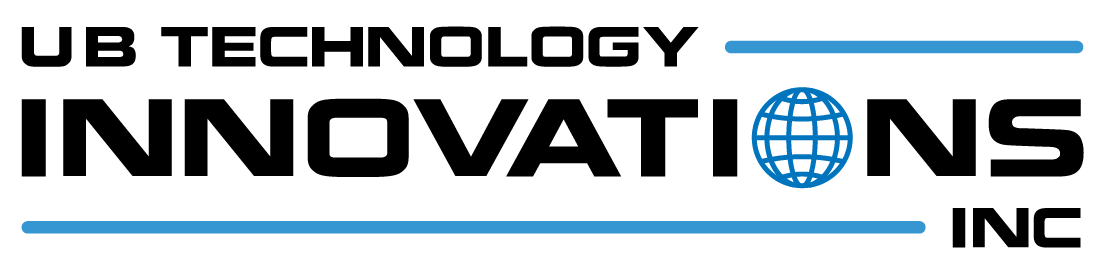The market is changing at a faster pace where businesses are trying to keep up with the ever-progressing world. Gliding down into the technicalities, more and more companies are seeking out reporting models that have self-service analytics.
With Power BI, more and more organizations are realizing the importance of its embedded solution and are further leveraging its analytics features.
What is Power BI’s Embedded solution?
One of the best Power BI features is Power BI Embedded wherein you can embed the reports of the Power BI workspace in a custom application or web page through the Power BI Embedded API. You can share detailed and insightful reports and dashboards with your staff or clients.
The advantages of the Power BI Embedded solutions include:
- All of Power BI’s analytic and visualization capabilities can be built-in to your own application or web page
- Power BI Embedded presents data according to the end-user’s identity
- The Embedded solution allows Power BI content to be shared externally and internally
- The user experience can be customized according to the customer’s needs and wishes
- The feature of custom navigation templates ensures that customers can see the reports without any hassle
Two Types of Power BI Embedded Solutions
- For company: The reports, data, tiles, and dashboards of the users are integrated into the company when the users sign in with their Power BI account. With this application, your embedded data is owned by the user. This type of embedding is also called ‘User owned’ data.
- For clients/customers: The reports, data, tiles, and dashboards are represented by the application, which has been uploaded to the Power BI account. In this case, your own Power BI account is being used. This type is also called ‘App owned’ data.
Difference between Power BI and Power BI Embedded
Being a software-as-a-service provider, Power BI’s analytical solution offers companies an overall view of essential business data. Power BI Embedded is all about embedding visuals in the applications so that better analytical decisions can be made. This implies that with the Embedded analytics, the business data can be accessed and further queries can be generated so that important insights are gained.
A new-version has been released by Power BI Embedded, known as Embedded Gen2 where it will ensure that there is a simplification of the management of all of its embedded capabilities.
This further improves the overall experience of Power BI Embedded. The updates in Gen2 include:
- Better metrics: There is a built-in reporting tool where users can see budget planning, utilization analysis, chargebacks, and more
- Large scale: There are fewer memory restrictions and total space between scheduled refreshes and report interaction
- Scaling instantly and with zero downtime: With this update, you can instantly scale resources within seconds and the scaling can be done with no downtime
Power BI Embedded helps organizations keep up with the market with better data, analytics and insights so that better decisions can be made.