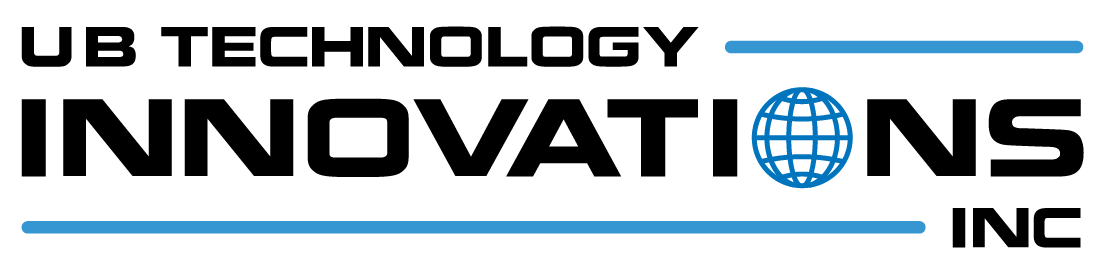There are a lot of organizations that depend on continuous ‘data refresh’ when they use BI tools for reports & dashboards.But with increases in engagement, continuous data streaming, and increases in customer expectations, just ‘refreshing’ does not suffice. To make sure that you are in tune with your business demands, Power BI offers real-time reports and dashboards.
MAJOR POWER BI FEATURES FOR THE REAL-TIME ANALYSIS
- Automatic Page Refresh is the best way to display real-time data since streaming datasets are limited and require programming and development. Automatic Page Refresh can be swiftly connected to the current database and the entire setup can be finished within hours. The visual and other features from Power BI can be accessed through Automatic Page Refresh. This is a preview feature where total customization can be done for Power BI desktop. The data can be refreshed as frequently as one second. In the individual reports, the Automatic Refresh can be either enabled or disabled. There can also be a variation of refresh intervals in between the pages.
- Streaming data sets offer the best and accurate real-time data where the data types supported include Number, Text and Date/Time.
MAJOR TYPES OF REAL-TIME DATA SETS
- For real-time data, there are three types of Power BI real-time streaming datasets, i.e. Push Datasets, Streaming Datasets, and PubNub Streaming Datasets.
- Push Dataset is the only one where both the latest and historic data can be stored. Like any other type of dataset, reports can be majorly built on this. No transformations or combinations can be done on this form of a dataset. Any further measures can be added to this table where the data can also be deleted if needed.
- In Streaming Datasets, the data gets pushed but the data is stored on a temporary cache that expires quickly. The temporary cache is further used to display visuals through a dashboard where the tile “Custom Streaming Data” is added and is placed under the real-time data section.
- PubNub Streaming Dataset is a third-party one where the data can be visually shown by adding a tile on the dashboard and also making sure that there is a PubNub data stream.