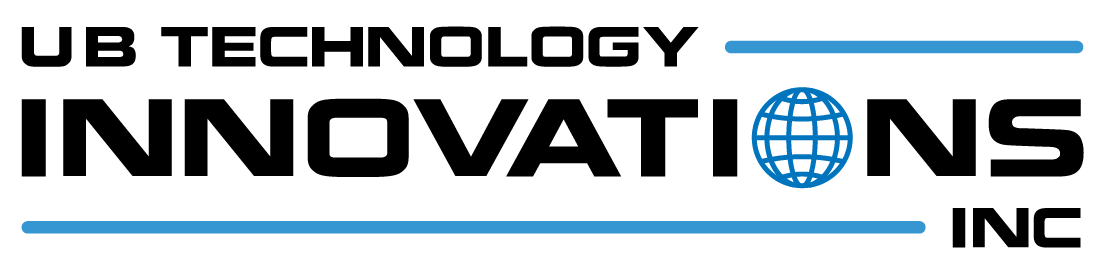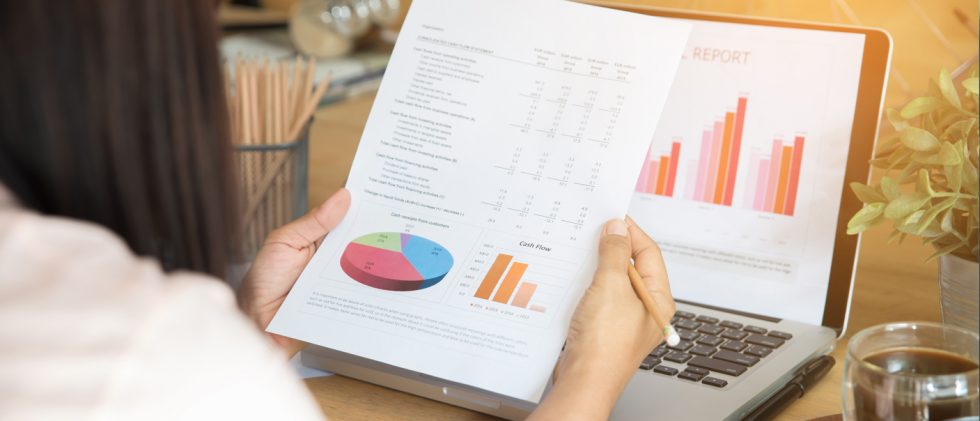Power BI helps companies visualize data, gain insights, and make better decisions. When Power BI is integrated with Power Apps, there is real-time reporting which results in Actionable Intelligence. PowerApps is a low-code platform with a suite of apps services, connectors, and data platform that provides a rapid application development environment to build custom applications for your business needs.Microsoft PowerApps includes on-premise connectivity and built-in Cloud support, with connectivity to hundreds of databases, files, web APIs, and cloud services. You can also build customized connectors so that everyone can leverage them.
When Power Apps is integrated into Power BI reports, the data is passed down from the reports to the app, creating actionable Intelligence. Since the market is heading towards a more data-driven world, there is more and more demand for actionable data.
Actionable Intelligence helps organizations with:
1. Automated workflow with built-in security
There is an organized workflow with the integration of Power BI and Power Apps, including row-level security. In addition, analysis and values inclusive of edit functions that have been filtered with the access level are present on the report page.
2. Reports that are always upto date
Through Power BI, there can be an automated update process when the reporting layer is integrated with it. In addition, updates can be initiated by the end-user when the data is in front of them.
3. Executive status dashboard
You can send comments quickly and write valuable feedback on all the reports with the help of the executive status dashboard.
Power BI eliminates the need to “go with your gut feelings”, especially when facing a crunch in resources. Instead, business Intelligence offers valuable insights through collective data so that you can make correct decisions and expand your business.
Actions on data can be taken to a new level with PowerApps.
Apart from storing and adding information, a lot of actions can be taken with the help of Power Apps. For example, if your business involves sales, potential customers can be alerted about a trend in the sales dashboard. A campaign can also be started by taking information from the marketing dashboard. Actions can be taken with the help of PowerApps since it is a robust tool to jump-start the activities. Enable real-time actions with Actionable Intelligence.